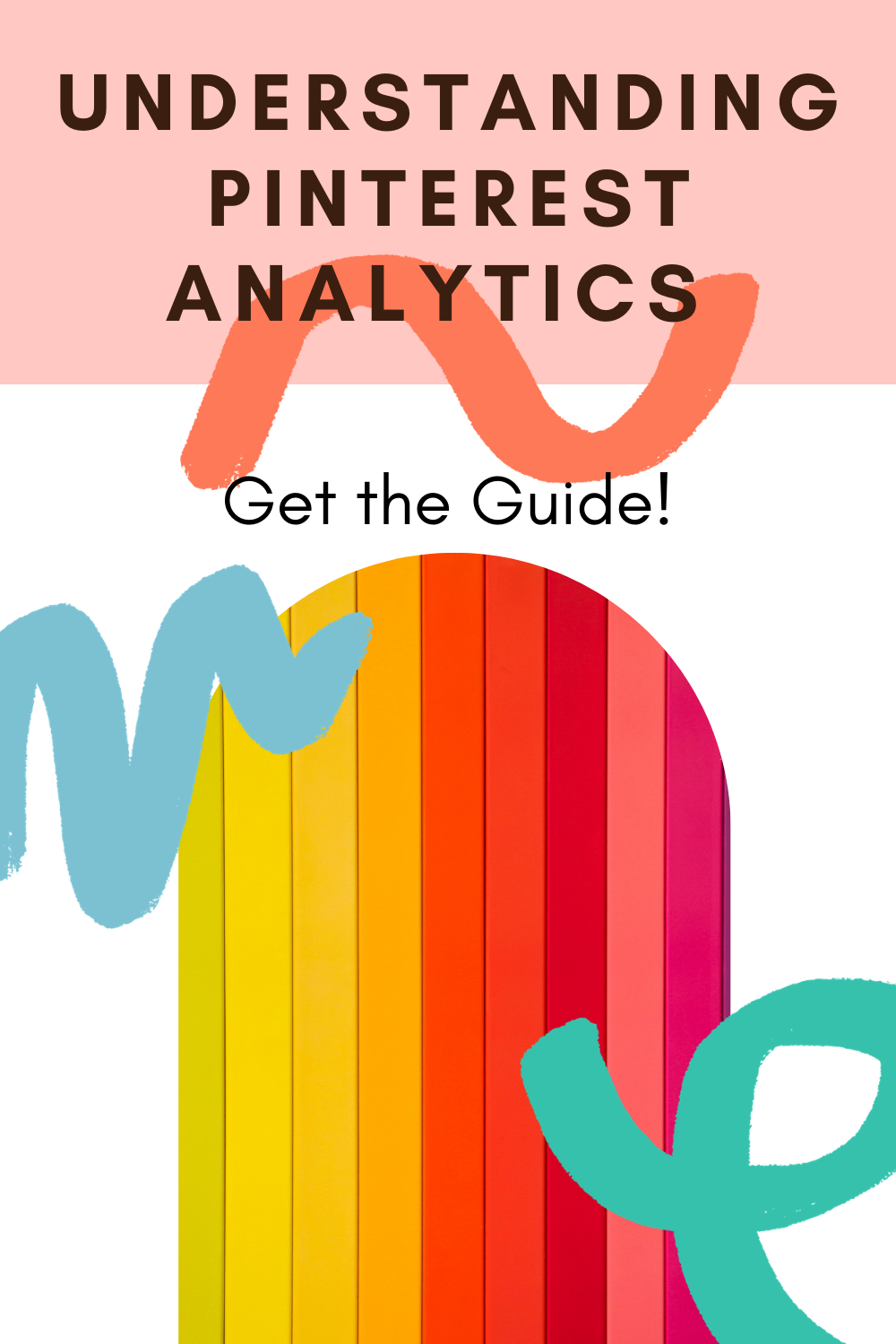Where to Start with Pinterest Metrics
How to Read Your Updated Pinterest Analytics in 2021
Pinterest updated their metrics in January 2021, so there are new ways to analyse your progress on the platform. Pinterest analytics can look a bit overwhelming when you’re starting out, but don’t worry, I’ve created this guide as an introduction for you. There are a few reasons why understanding your Pinterest analytics is super important to growing on the platform. Firstly and most obviously, it helps you see what your most successful pins are (always helpful!). Tracking your metrics also helps you stay on track with your Pinterest goals, and not get distracted by obsessing over less important things (*cough* followers *cough*). Most importantly, knowing your highest performing pins is really helpful for coming up with new content ideas, because you can see what your audience is enjoying and create more pins like those. Simple right? Let’s dive a bit deeper.
How to Get Access to Pinterest Analytics:
There are a couple of things you’ll need to have in place before you can get access to analytics on your Pinterest account:
Convert to a business account (or start a new business account) - which you can do through your Pinterest settings.
Claim your website and social media channels (again, in your settings, under claim) and this will give you access to the full analytics and allow you to track your website traffic from Pinterest - the fun bit! You’ll know that’s all set up when the little globe icon appears next to your website on your profile.
Which Metrics are Important on Pinterest?
There are lots of different metrics to track on Pinterest, some more obvious than others, and some more useful than others. Here are some of the metrics that I encourage my clients and course students to keep an eye on:
Monthly Views
The most prominent metric on Pinterest is the number underneath your profile name, which is monthly views. Monthly Views is the number of impressions (times your Pins were seen on screen) in the last 30 days. This includes both Pins you’ve published as well as Pins others have saved from your claimed domain or accounts (your website or your instagram for example). Before the January 2021 update, this number used to include the data from pins you’ve saved from other accounts, but now it only includes the data from pins you’ve published yourself from your claimed accounts. I personally think this is a great update, because the data from pins you’ve saved from other users isn’t as important as your own pins, so we’ll now see much less skewed results, and a much clearer indication of our own progress on Pinterest.
Followers
In the past, I’ve never really paid that much attention to the follower count on Pinterest, because the search engine capabilities of the platform means that you can be discovered by a huge number of people, regardless of how many followers you have on your account. While this is still true, the recent introduction of features like story pins and engagement buttons suggests that Pinterest is shifting into more social elements as a platform, and encouraging people to connect with creators on Pinterest rather than just ideas. If you’re looking to grow brand awareness and a loyal following on the platform, utilising features like story pins is a brilliant way to grow your follower count.
Impressions
Impressions are what make up your monthly view. That number at the top of your profile that lots of people like to track because it's quite an exciting number that grows and falls very quickly. That's your impressions. Now, what that is, is basically every time someone is on the home feed, or wherever your pins might be showing up, if you're scrolling past, you’re giving impressions to all of these people. It's literally someone scrolling past your pin, or your pin showing up on someone’s screen, so it doesn’t necessarily mean they’ve noticed it or engaged with it. Getting a lot of impressions is obviously helpful on Pinterest, because it’s a gateway to other interactions with your potential audience. However, it’s not the metric that I focus on most, because it really is just the gateway, and the success lies in how many people are actually engaging with your content. It’s quite common for your impressions to be much much higher than your engagements. If you think about how many pins you might scroll past on a Pinterest session, vs how many you interact with, that gives you an indication of what the ratio might be.
Pin Clicks (previously “Close Ups”)
Pin clicks represent the number of people clicking on your Pin within Pinterest to learn more. It doesn’t necessarily mean they’ve clicked through to your website, but it does mean they were interested enough in your pin to stop their scroll and look at it more closely. This is a great metric to keep an eye on, because it gives you a good idea of how many people are interested in your pins.
Outbound Clicks (previously “Link Clicks”)
Outbound clicks are the number of people clicking through to your URL destination from a pin (eg. to your website). This in my opinion is arguably the most important metric to grow on Pinterest, because it represents people who could potentially become customers. If you’re looking to grow your brand on Pinterest and get sales, email sign ups and subscribers, then outbound clicks is what you want. Creating click-worthy pins is one of the biggest challenges on Pinterest, in fact I’ve dedicated another blog post to that topic alone here. It’s quite normal to see a low click through rate on your pins (meaning the amount of outbound clicks vs impressions) - somewhere between 1-2% is pretty standard depending on your niche. The key is to get lots of impressions, and create highly clickable pins to convert some of those into outbound clicks. This is something I go into much more detail with in my signature course Ignite Your Pinterest Strategy.
These are the top metrics that I recommend tracking to help you grow your Pinterest account, there are of course more to look at, you can read the most recent list of metrics and all the updated terms for 2021 here.
How to Use Your Analytics to Improve Your Pinterest Strategy
So now you know the right metrics to look for on Pinterest, what do you actually do with that information to help you grow on the platform? The most important thing to remember is that pins are evergreen pieces of content. Pinterest is less like Instagram than it is like Google or YouTube, because the content you post on Pinterest is likely to get eyes on it for months and even years to come. People often get frustrated in the early days of building their Pinterest presence, because it can feel quite slow to take off. It takes a few weeks for Pinterest to fully index your pins in the search engine, so it’s not unusual to publish a pin and not see any traction on it for a while. Sometimes you might notice that your most popular pins that are bringing the most traffic to your website are a year or two old, and that’s because Pinterest is a brilliant long term marketing strategy for your business. It might take a little while to start working, but once it does you’ll have a really solid, sustainable addition to your overall content strategy that will work hard for your brand and bring you website traffic for years to come.
With that in mind, it’s important to look at your analytics over a longer period of time, and try not to be fixated on your numbers in the short term. Keep an eye on your top performing pins, and check how many outbound clicks they’re getting vs impressions. Once you see which pins are performing best over time, you can make more pins like them to really hone your content creation into something genuinely valuable to your ideal customers. Stick at it, and Pinterest might just become your top traffic source and help you build your business into the brand you’ve always wanted it to be.
I hope that’s helped you un-muddle the top metrics on Pinterest. If you’d like to work with me 1-1 to get some personalised help and advice, then you can read about my strategy coaching packages here.